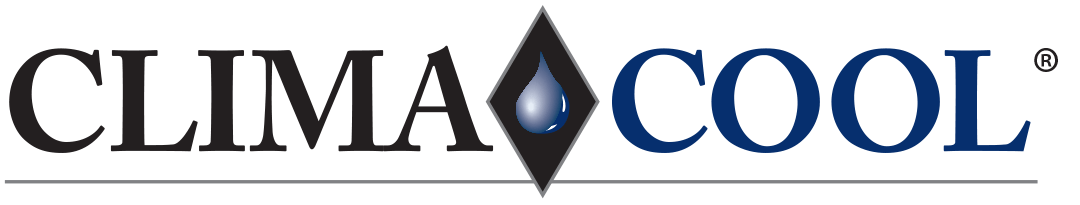Logo Usage Guidelines for ClimaCool
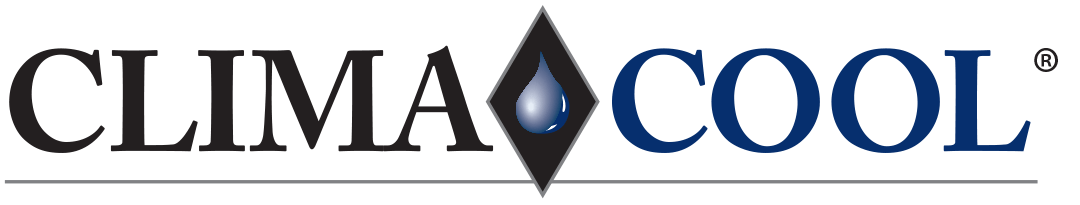
Colors
The official company colors are PMS 294 (Pantone Matching System) dark blue, black, and gray. The color logo should be used on white and light-colored backgrounds only.
| PMS 294 | C=100 M=82 Y=34 K=11 | R=20 G=50 B=107 | #14326b |
| Black | C=0 M=0 Y=0 K=100 | R=0 G=0 B=0 | #000000 |
| Gray | C=39 M=28 Y=27 K=1 | R=147 G=149 B=152 | #939598 |
Color Exceptions
- When the logo is used for embroidery and the color version is not used, the logo must be a single, solid color but does not have to be black. It should closely match or complement the color of the garment/item being embroidered.
- In printed or electronic material, the logo may be reversed out and shown in all-white on dark backgrounds.
- The color version of the logo is the preferred format. The full black version of the logo is acceptable when the color version is not appropriate. The logo may be shown in all-white on dark backgrounds.
Trademark Symbol Usage
The registered trademark symbol (®) may be excluded from any company logo if the logo is printed or otherwise displayed small enough that the trademark symbol can’t be easily read.
Proper Usage of the Logo
The following rules always apply when using the ClimaCool logo:
Always show the logo at an appropriate size, no less than 1.5” in width. If the logo needs to be used smaller than 1.5”, the use must be approved by the CCG Marketing Department. Contact cccgmarketing@climatecontrolgroup.com
Exhibit 1
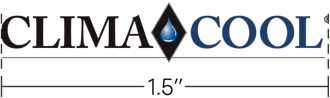
Always maintain “x” amount of clear space around the logo on all sides where “x” is defined by the height of the capital letter C in “ClimaCool”. Exact dimensions vary based on your usage and should simultaneously comply with usage noted Exhibit 1.
Exhibit 2

On dark backgrounds, the logos should be reversed to all white.
Exhibit 3

All other company logos should be treated similarly.
Improper Usage of the Logo
The following rules always apply when using the ClimaCool logo:
Do not alter the relative spacing or size of the elements.

Do not print or apply the logos on conflicting backgrounds.
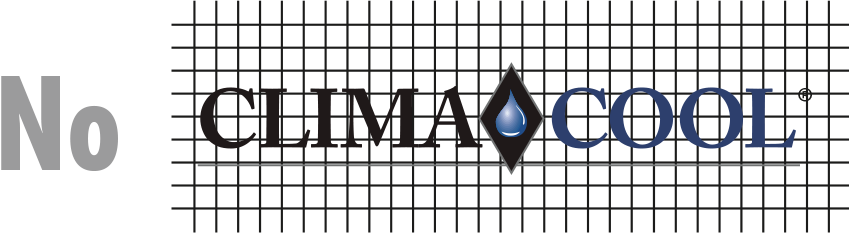
Do not bleed the logo off the page.

Do not tilt the logo.

Do not twist or bend the logo.
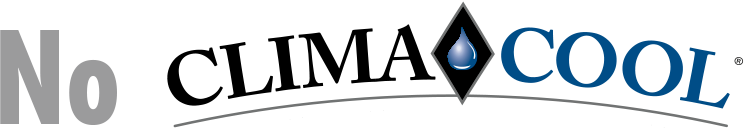
Do not allow other images to cover or obscure the logo.

Do not stretch the logo vertically or horizontally.

Logo Downloads